In today’s digital age, Software-as-a-Service (SaaS) solutions dominate the market. However, many of these services come with recurring costs, privacy concerns, and limited customization. What if you could replace these SaaS tools with open-source alternatives that you can self-host using Docker? Not only would you save money, but you’d also gain full control over your data and infrastructure.
In this article, we’ll explore some of the best open-source SaaS alternatives that you can self-host using Docker. Each tool comes with a brief description, function summary, use case, GitHub repository, and Docker commands to get you started.
1. Nextcloud
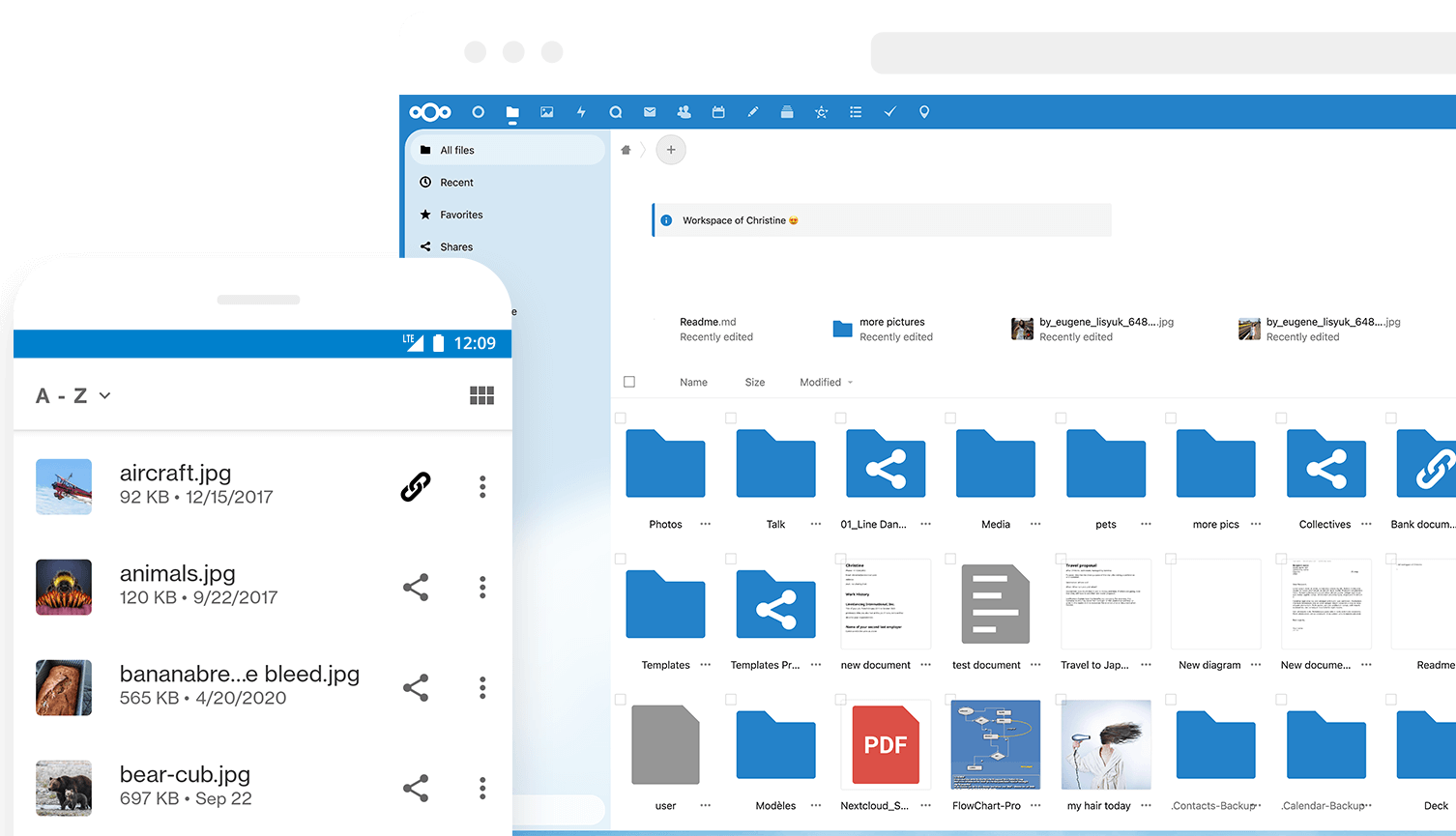
Description: Nextcloud is a self-hosted productivity platform that replaces tools like Google Drive, Dropbox, and Microsoft 365.
Function Summary: File storage, calendar, contacts, task management, and collaborative editing.
Use Case: Perfect for teams or individuals looking for a private cloud solution.
GitHub Repo: https://github.com/nextcloud/server
Docker Command:
docker run -d \ --name nextcloud \ -p 8080:80 \ -v nextcloud:/var/www/html \ nextcloud2. Matomo
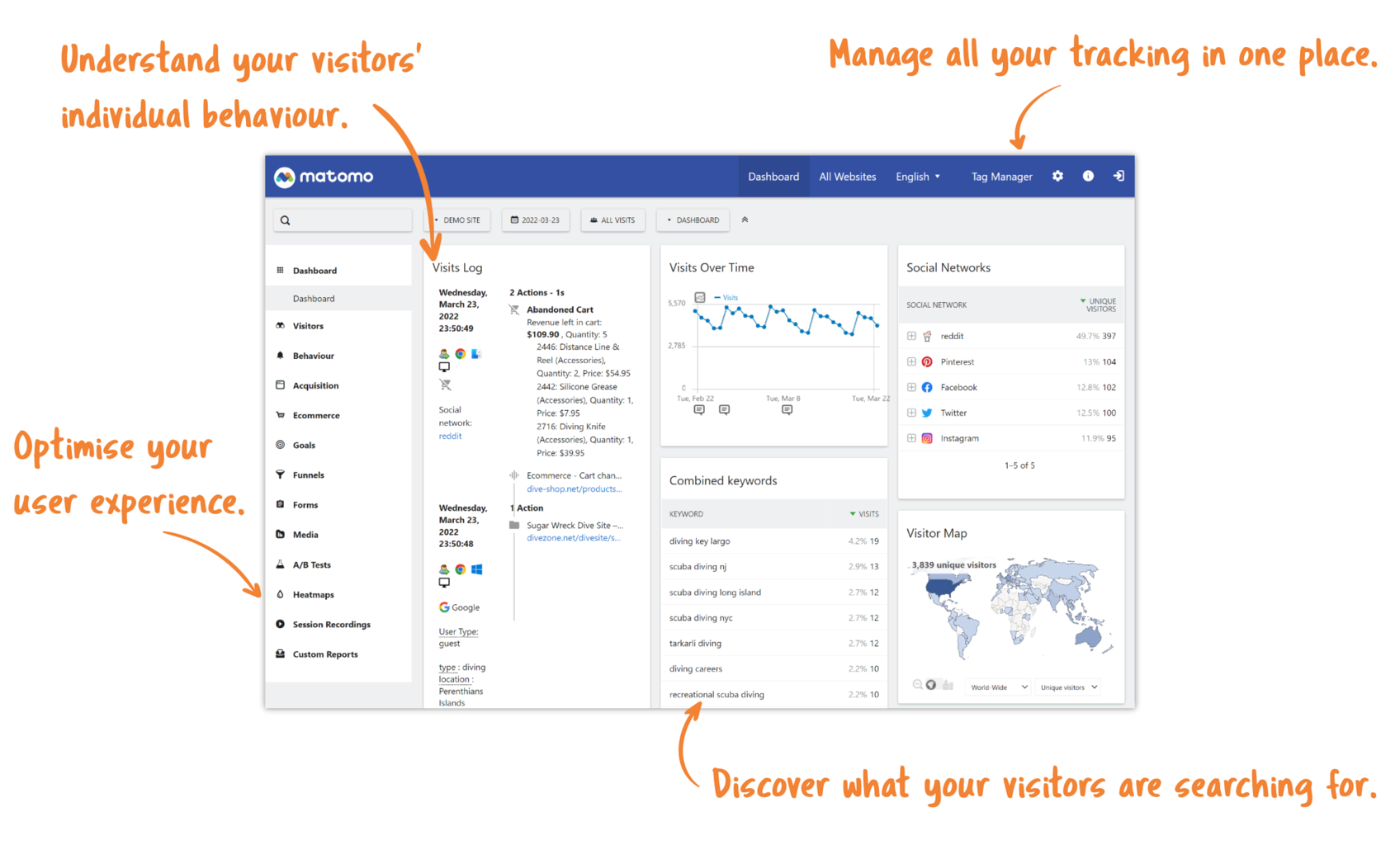
Description: Matomo is an open-source analytics platform that replaces Google Analytics.
Function Summary: Track website traffic, user behavior, and generate detailed reports.
Use Case: Ideal for businesses that want to own their analytics data and comply with privacy regulations like GDPR.
GitHub Repo: https://github.com/matomo-org/matomo
Docker Command:
docker run -d \ --name matomo \ -p 8081:80 \ -v matomo_data:/var/www/html \ matomo3. Rocket.Chat
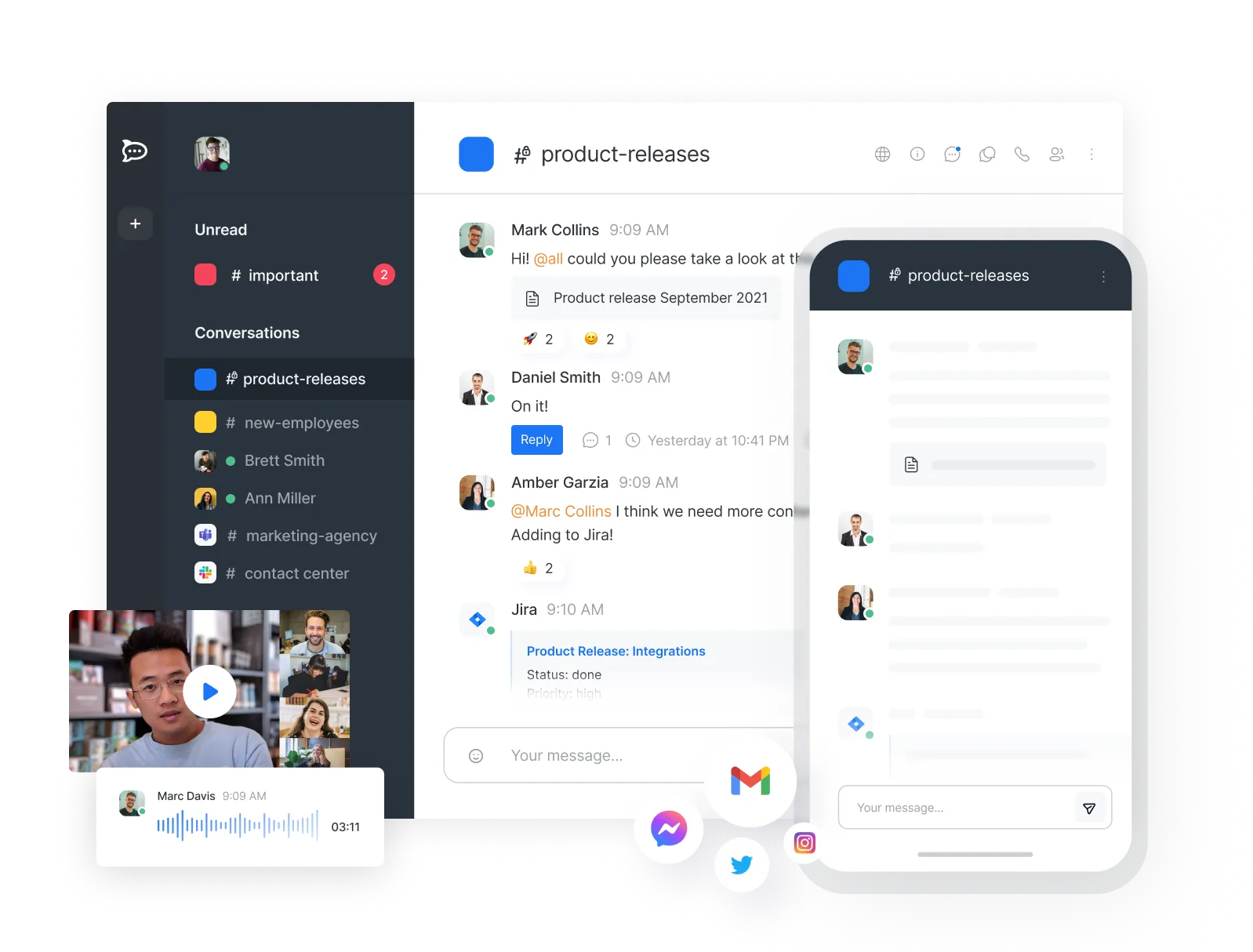
Description: Rocket.Chat is a self-hosted team communication platform that replaces Slack or Microsoft Teams.
Function Summary: Real-time messaging, video calls, file sharing, and integrations with other tools.
Use Case: Great for teams that need a secure and customizable communication platform.
GitHub Repo: https://github.com/RocketChat/Rocket.Chat
Docker Command:
docker run -d \ --name rocketchat \ -p 3000:3000 \ -v rocketchat_data:/app/uploads \ rocket.chat4. InvoiceNinja
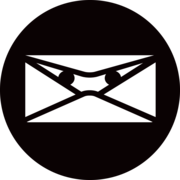
Description: InvoiceNinja is an open-source invoicing and billing platform that replaces tools like FreshBooks or QuickBooks.
Function Summary: Create invoices, track expenses, manage clients, and accept payments.
Use Case: Perfect for freelancers and small businesses looking for a self-hosted invoicing solution.
GitHub Repo: https://github.com/invoiceninja/invoiceninja
Docker Command:
docker run -d \ --name invoiceninja \ -p 8082:80 \ -v invoiceninja_data:/var/www/app/storage \ invoiceninja/invoiceninja5. Bitwarden
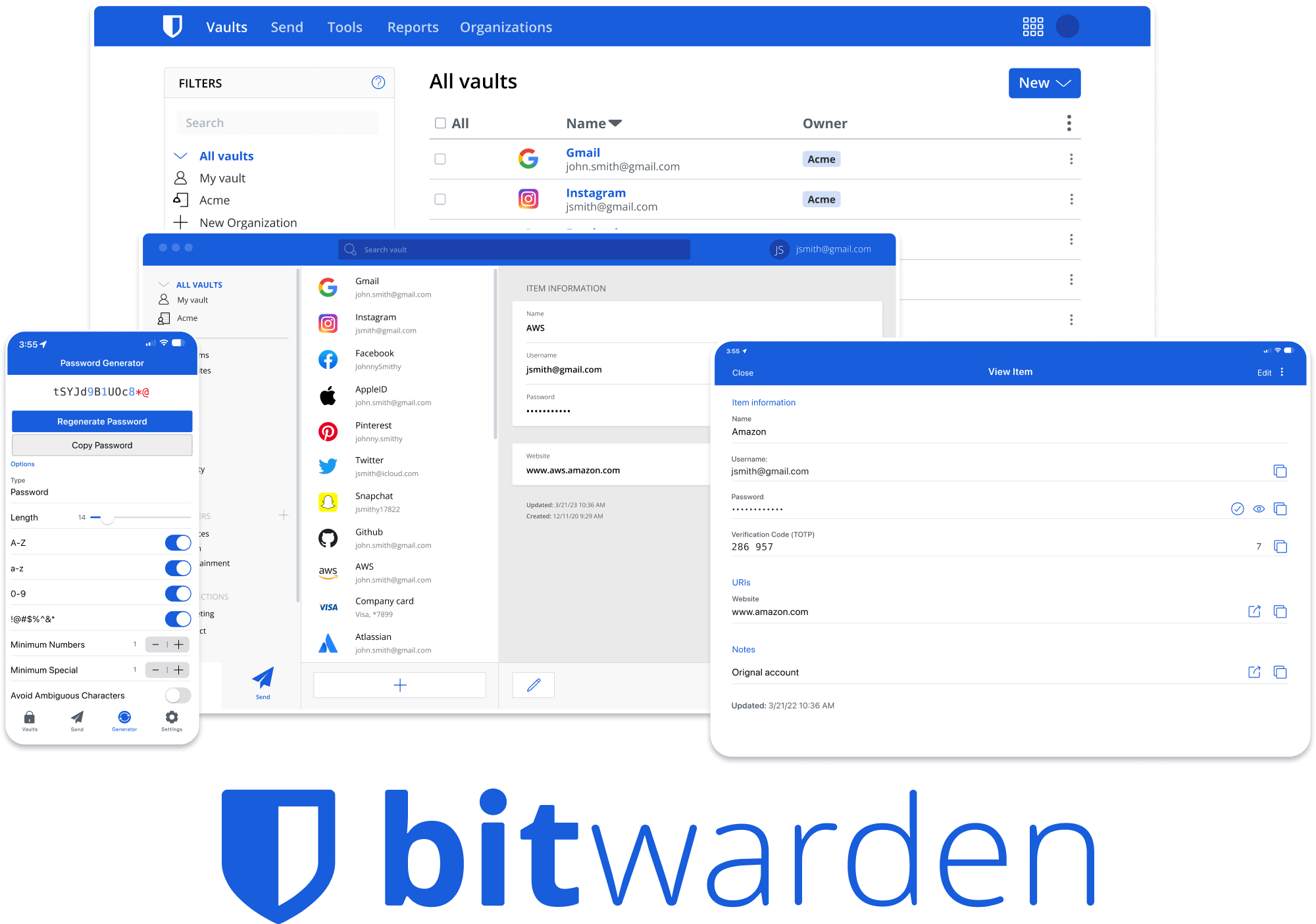
Description: Bitwarden is an open-source password manager that replaces LastPass or 1Password.
Function Summary: Store and manage passwords securely, generate strong passwords, and share credentials with teams.
Use Case: Essential for individuals and teams who prioritize password security.
GitHub Repo: https://github.com/bitwarden/server
Docker Command:
docker run -d \ --name bitwarden \ -p 8083:80 \ -v bitwarden_data:/data \ bitwardenrs/server6. Gitea
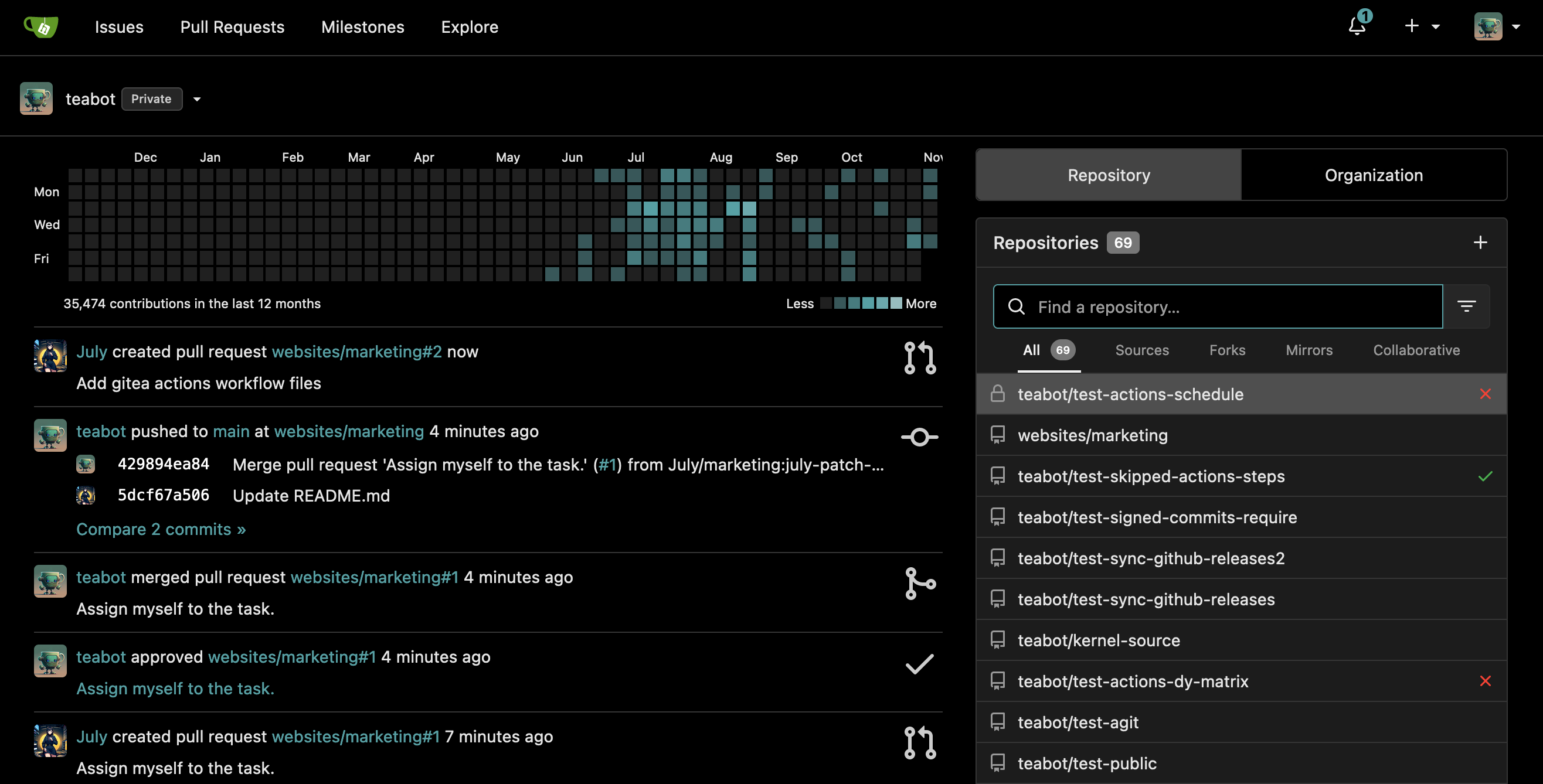
Description: Gitea is a self-hosted Git service that replaces GitHub or GitLab.
Function Summary: Host and manage Git repositories, issue tracking, and collaboration.
Use Case: Ideal for developers and teams who want a lightweight and private Git solution.
GitHub Repo: https://github.com/go-gitea/gitea
Docker Command:
docker run -d \ --name gitea \ -p 3001:3000 \ -v gitea_data:/data \ gitea/gitea7. Strapi
{: width=“318” }
Description: Strapi is an open-source headless CMS that replaces WordPress or Contentful.
Function Summary: Build and manage APIs for content-rich applications.
Use Case: Perfect for developers building modern websites or apps with a flexible content backend.
GitHub Repo: https://github.com/strapi/strapi
Docker Command:
docker run -d \ --name strapi \ -p 1337:1337 \ -v strapi_data:/srv/app \ strapi/strapiWhy Self-Host with Docker?
Self-hosting with Docker offers several advantages:
- Cost Savings: No recurring SaaS subscription fees.
- Data Ownership: Your data stays on your servers, ensuring privacy and compliance.
- Customization: Tailor the software to your specific needs.
- Portability: Docker containers are easy to deploy and migrate across environments.
Final Thoughts
By self-hosting these open-source SaaS alternatives, you can take control of your digital tools while saving money and enhancing privacy. Docker makes the process seamless, allowing you to deploy and manage these applications with ease. Whether you’re a developer, blogger, or business owner, these tools can help you break free from proprietary SaaS constraints.
Start self-hosting today and unlock the true potential of open-source software!