[Frappe] Resolve maintenance mode
How to solve "Your system is being updated. Please refresh again after a few moments" in Frappe Framework
·
1 min read
Access to sites folder:
cd [your frappe folder path]/sites
Locate common_site_config.json file:
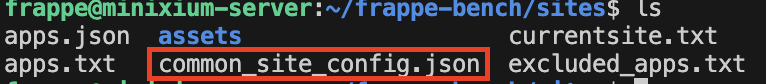
Edit file:
sudo nano commint_site_config.json
Change value of "maintenance_mode" to 0:
{
“auto_update”: false,
“background_workers”: 1,
“maintenance_mode”: 1,
“file_watcher_port”: 6787,
“frappe_user”: “mukane”,
“gunicorn_workers”: 3,
“rebase_on_pull”: false,
“redis_cache”: “redis://localhost:13000”,
“redis_queue”: “redis://localhost:11000”,
“redis_socketio”: “redis://localhost:12000”,
“restart_supervisor_on_update”: true,
“restart_systemd_on_update”: false,
“serve_default_site”: true,
“shallow_clone”: true,
“socketio_port”: 9000,
“update_bench_on_update”: true,
“webserver_port”: 8000
}
Thank