Frappe - ERPNext: Setup with Gmail
Setting up email in Frappe and ERPNext involves configuring the email settings so that the system can send and receive emails.
·
1 min read
1. Need to create app password via your gmail account.
[After you successfully generated password, save it on any file of your system.]
2. Login to your ERPNext page and navigate to the Email Domain doctype.
ERPNext Settings<Email Domain: Create a Email Domain


3 . Now, Add the mentioned data in those fields and save the doc.
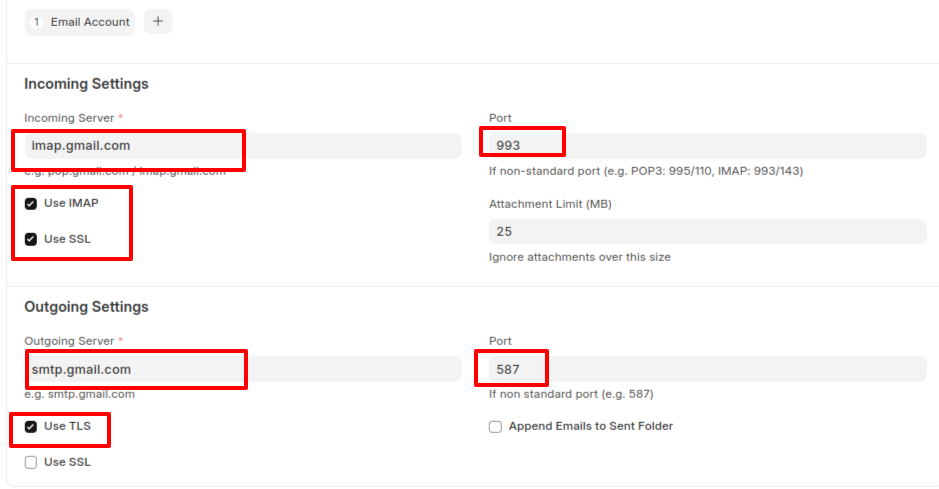
4. You must need to add your same gmail account to that doc.

5. Fill up the required files in there.


No comments yet. Login to start a new discussion Start a new discussion